Most Powerful Features of Google Analytics
Table of Contents
Introduction
At the start of 2018, Google Analytics announced the new most powerful features of Google Analytics. It provides data to the marketer who is coming to the website. Google Analytics can increase the understanding ratio and improve your website performance. The new features of Google Analytics will get you in the best place ahead of your competition, but a few of them should be on the top of the list.
It enables you to track your website goals and is an easy way to figure out how visitors interact with your website. Here are some most powerful features of Google Analytics that help you understand and list the benefits of getting you more specific website results.
Filters
| The filters of Google Analytics are best for you if you want to control the data viewed in reports. First of all, exclude all IP addresses of known visitors, remove all the parameters and if you have an e-commerce site, then remove all technical parameters.
After applying filters, only the traffic from external sources is recorded in Google Analytics. Excluding your office’s IP traffic, home IP traffic, and any other IP traffic you consider is unnecessary. |
 |
Goals

It is also counted as one of the most useful and important features of Google Analytics. You have to set your goal with a precise measurement plan which is very important to your business. In Google Analytics, you have the option to select 20 goals per reporting view. In one goal set, you have the option of five goals. It is not necessary to set up all 20 goals, but in general, people must have to set a minimum of 4 to 6 goals at least.
Campaign Tracking

Probably you spend a lot of money to get more traffic via AdWords, paid social marketing, or emails. The metrics of Google Analytics of conversion and measurement are very accurate. You must have to tag all of your campaigns or recheck ones that are recognized by default. When someone visits your website, Google Analytics records all the functions that users take action upon. The source is the visitor’s domain, and the medium is different types of traffic which are also included in campaign tracking.
Real-Time Reporting

It is also a very effective and powerful features of Google Analytics for many reasons. If you want to monitor the performance of one-day campaigns, this real-time reporting will help you. You can also monitor goal achievements if you make some changes to your site. It is also verified that the tracking code is working correctly and used for link tracking.
Analytics Intelligence

The growth of machine learning is increasing in industries. Analytics Intelligence is the new feature that Google Analytics newly introduces. It crawls through your data to reveal insights on the changes and options you should have to know. This will become the best feature used in the future in Google Analytics. It also provides you auto-generated insights on different ways that directly impact your business. These can alert you when a massive change is happening on your website.
Enhanced Ecommerce

The reports were limited in Google Analytics, but with enhanced eCommerce, this has changed completely. This feature works on e-commerce or non-e-commerce sites. It is also a powerful feature of Google Analytics nowadays. It gives you a better view of your visitors’ behaviors based on your visitor’s actions on your website. You can also retarget your visitors to engage more in your products to increase sales without making your visitor confused. This feature ultimately measures your user’s interaction with your products, user’s shopping experience, product clicks, product details, transactions, and refunds.
Custom Alerts

Custom Alert is also the most helpful features of Google Analytics because you can not handle and keep track of everything manually. It is much more effective and alerts you when something unexpected happens. It can provide you email and SMS alerts if you turn it on in the settings. It can also notify you that your traffic is suddenly increasing or dropping on your website.
It can provide you with the number of page 404 errors that have increased, so you can efficiently work on technical issues on your page and get the knowledge of your website on fingertips. You can monitor all of the necessary actions by custom alerts. You can activate custom alerts in the admin section of Google Analytics.
User Explorer
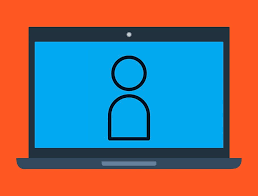
It is also powerful features of Google Analytics that provide details about the individual users. When your user visits your website the first time, they reach and provide you with the source. Checking through the unique client id is time-consuming, so custom segments offer you a separate check-out page to quickly access the user’s insights and activity.




